Tips to Reduce Digital Eye Strain in the Workplace
According to the Centers for Disease Control and Prevention (CDC), thousands of people in the U.S. suffer eye injuries while on the job which will require medical attention. Each day, over 2,000 Americans suffer an eye injury. This means that almost one million Americans have experienced some vision loss due to eye injury. While most of these injuries are attributed to small particles like dust or wood chips hitting the eye, other injuries can result from a sharp object penetrating the eye or blunt force trauma, which can cause permanent vision loss or even the loss of an eye. Workers in other industries, such as health care, face the risk of coming in contact with an infectious disease if proper precautions aren’t taken. Additionally, digital eye strain has become a large contributor to vision concerns due to an increase in screen time for remote workers. Digital-related eye strain affects people of all ages. Symptoms of digital eye strain, also referred to as computer vision syndrome, include tired, burning or itching eyes, dry eyes, blurred vision and/or headache. Prevent Blindness during Workplace Wellness Month, is raising awareness of digital eye strain particularly and providing tips on ways to decrease the effects of increased screen time.
1. Blink
Humans normally blink about 15 times in one minute. However, studies show that we only blink about 5 to 7 times in a minute while using computers and other digital screen devices. Blinking is the eye’s way of getting the moisture it needs on its surface.
2. Hydrate and Moisture
Use artificial tears or drops to refresh eyes when they feel dry. If in a dry, warm room, consider using a humidifier to add moisture to the air.
3. "20-20-20 Rule"
Take regular breaks using the “20-20-20” rule: every 20 minutes, shift your eyes to look at an object at least 20 feet away, for at least 20 seconds.
5. Adjust Brightness and Contrast
If your screen glows brighter than your surroundings, your eyes have to work harder to see. Adjust your screen brightness to match the level of light around you. Also, try increasing the contrast on your screen to reduce eye strain.
6. Reduce Glare
The screens on today’s digital devices often have a lot of glare. Try using a matte screen filter to cut glare. Check with your computer store or cell phone store to see what they can provide.
7. Adjust Position
When using a computer, you should be sitting about 25 inches (right about at arm's length) from the screen. Also, position the screen so your eye gazes slightly downward, not straight ahead or up.
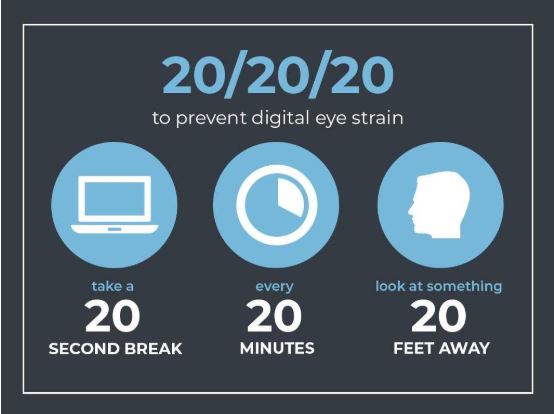
Making routine eye exams a part of a yearly, preventative routine aid in the strides to prevent illness rather than treat it as it appears, but for many, it is still not the norm. Many adults with 20/20 vision and no eye-related symptoms will often forgo an annual eye exam, while many ocular diseases are asymptomatic in early stages. Early detection of these diseases can have a significant impact on courses of treatment and the probability of positive outcomes.
Eyecare professionals can greatly enhance their comprehensive exams with the use of ultra-widefield (UWF™) optomap technology. optomap is specifically designed to provide an UWF image of the retina, and it is, by definition, the only UWF technology that captures more than 80% of the retina in a single image and in less than ½ second. Find an eye care professional who uses optomap, today!