How do I set a logout time for my California or Daytona device?
If the tablet for your California is not used within the selected amount of time, it will automatically log the user off the tablet. You are able to change the automatic logout time on the tablet of your device if it remains unused. A user with Admin Privileges is able to set a log out time so if you do not have Admin access, login using either the System Administrator or Training User account with the password optomap. Once logged in:
- Select To admin.
- Select System Preferences.
- Change the automatic logout time from the dropdown menu.
- Select Save these settings
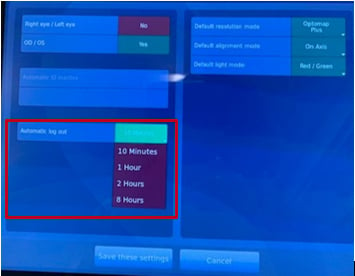
Download the instructions on how to change the automatic logout time on the tablet of the device.
Additional Help
If you are looking for further support or have additional inquiries, we encourage you to visit our Contact Us page. Our dedicated support team is readily available to assist you with any questions or concerns you may have.