Create an Account for CustomerCentral
To create an account on CustomerCentral, please click on Customers from the primary navigation bar on www.optos.com and select Create Account.
Complete the form utilizing your email address, Optos site ID and practice zip code.
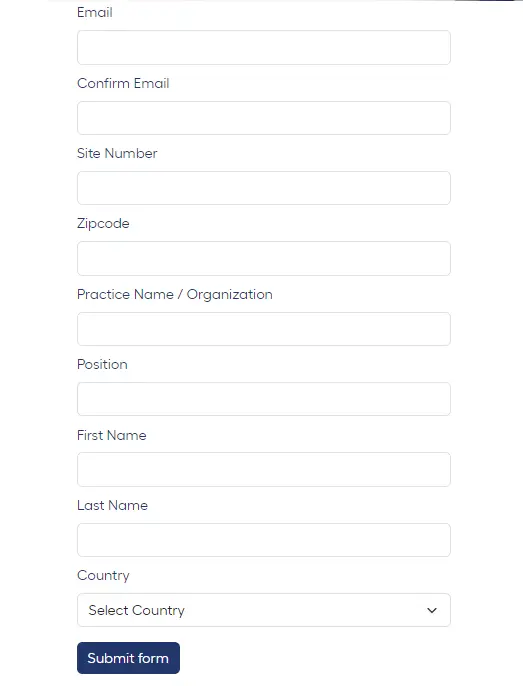
You will then receive an email within 48 hours to verify your account and create your password, if you do not receive an email, please check your spam/junk folders.
Once you have updated your password, you can login to the portal and access marketing materials, software downloads, and online training.
Additional Help
If you are looking for further support or have additional inquiries, we encourage you to visit our Contact Us page. Our dedicated support team is readily available to assist you with any questions or concerns you may have.