Create a Technical Support Case
There are multiple ways to open a Technical Support Case with Optos. The easiest, quickest, and most efficient way to do this is through CustomerCentral.
First step is to log in to CustomerCentral. Click on Customers on the primary navigation bar on www.optos.com. This will bring you to a welcome page with a login box located in the middle of the page, on the left-hand side. Inside that box, please enter your email address and password and click Log In.
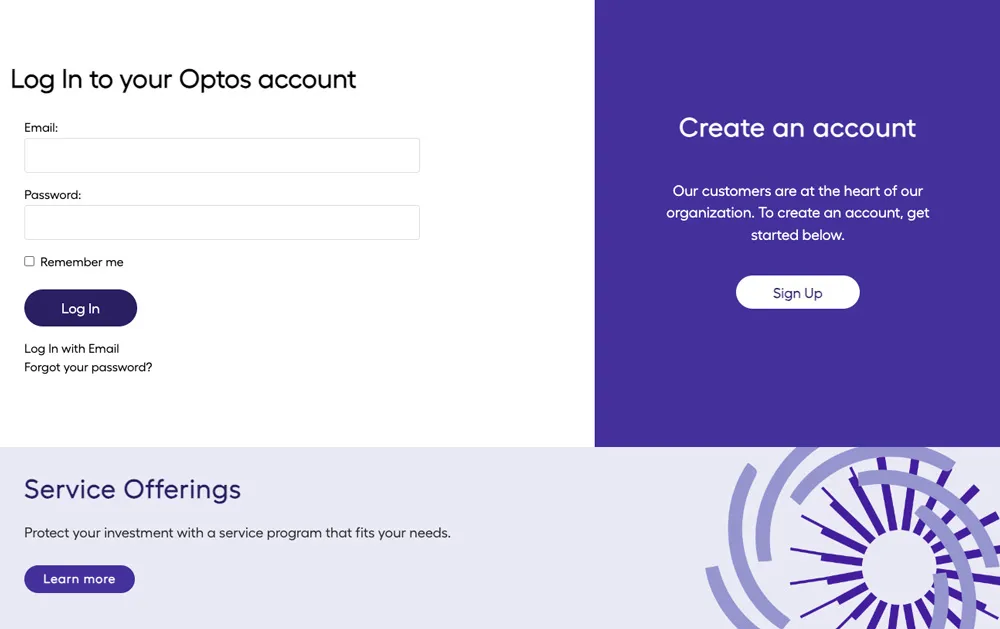
Alternatively, you can login with your CustomerCentral account email address by clicking the link Login with Email. This will send an activation link directly to your email address as verification to login.
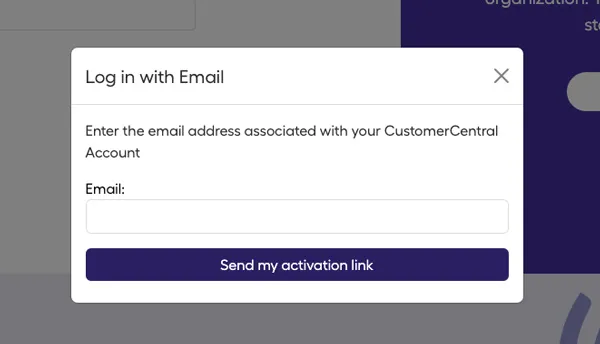
If you need to create a CustomerCentral account, please download the CustomerCentral Setup Instructions.
Once you are logged in, navigate to the bottom of the page under Technical Support and click on "Open a Support Case". Once you enter the page, please complete the form. 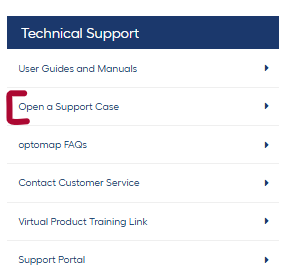
By completing and submitting the form, a Technical Support Case will be opened on your behalf, and a Reference Case Number will be generated and provided to you via email (from no-reply@optos.com) and on the post-submission page for your records. A member of our Customer Support Team will be in touch with you during regular business hours to review your case and resolve your issue.
Additional Help
If you are looking for further support or have additional inquiries, we encourage you to visit our Contact Us page. Our dedicated support team is readily available to assist you with any questions or concerns you may have.