Can I enter patient demographic information on a computer?
Optos Web Patient Registration (OWPR)
Optos Web Patient Registration (OWPR) streamlines the process of entering patient demographic information. Instead of using the traditional tablet based entry screen as shown below, staff can now input details from any computer connected to the same network as the Optos PC.
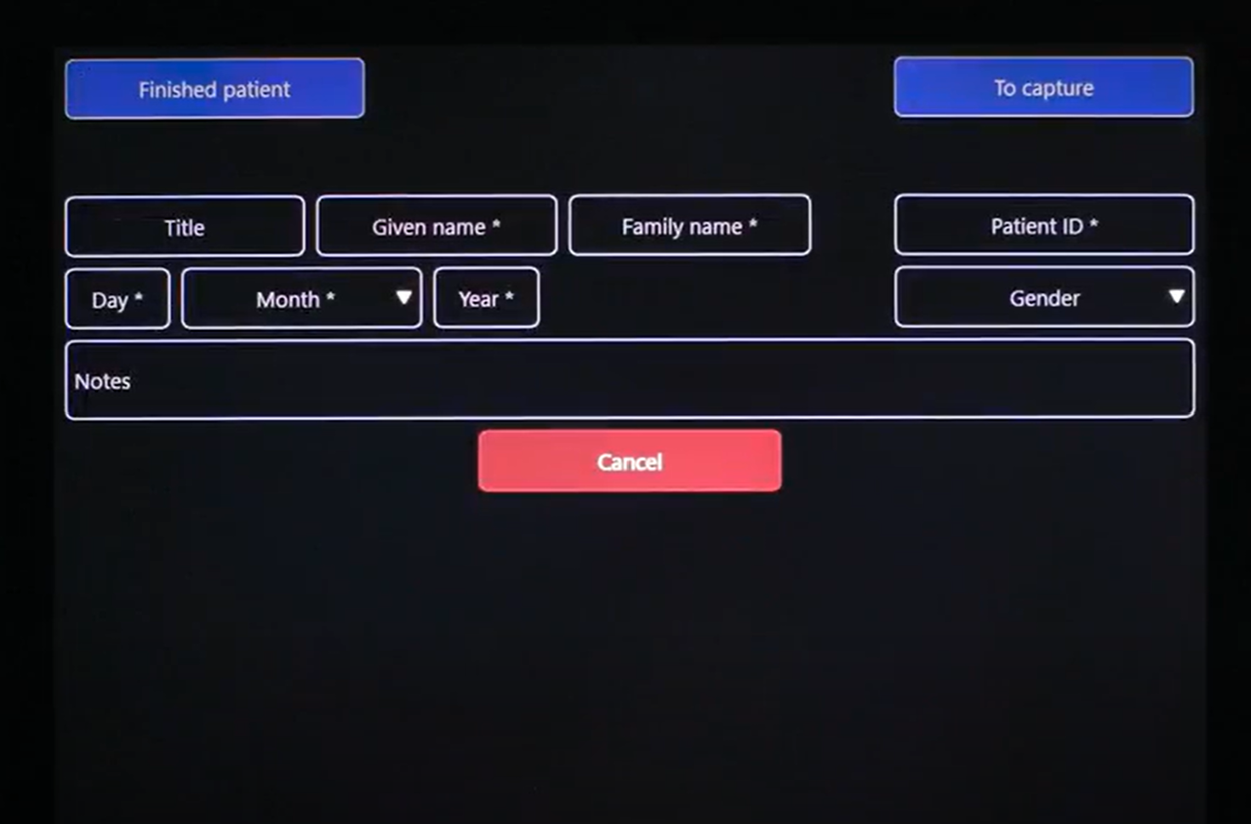
Simply log into Optos Web Patient Registration (OWPR) from a standard desktop or laptop and enter the information directly. Once entered and saved, new patient demographics are automatically searchable on the tablet.
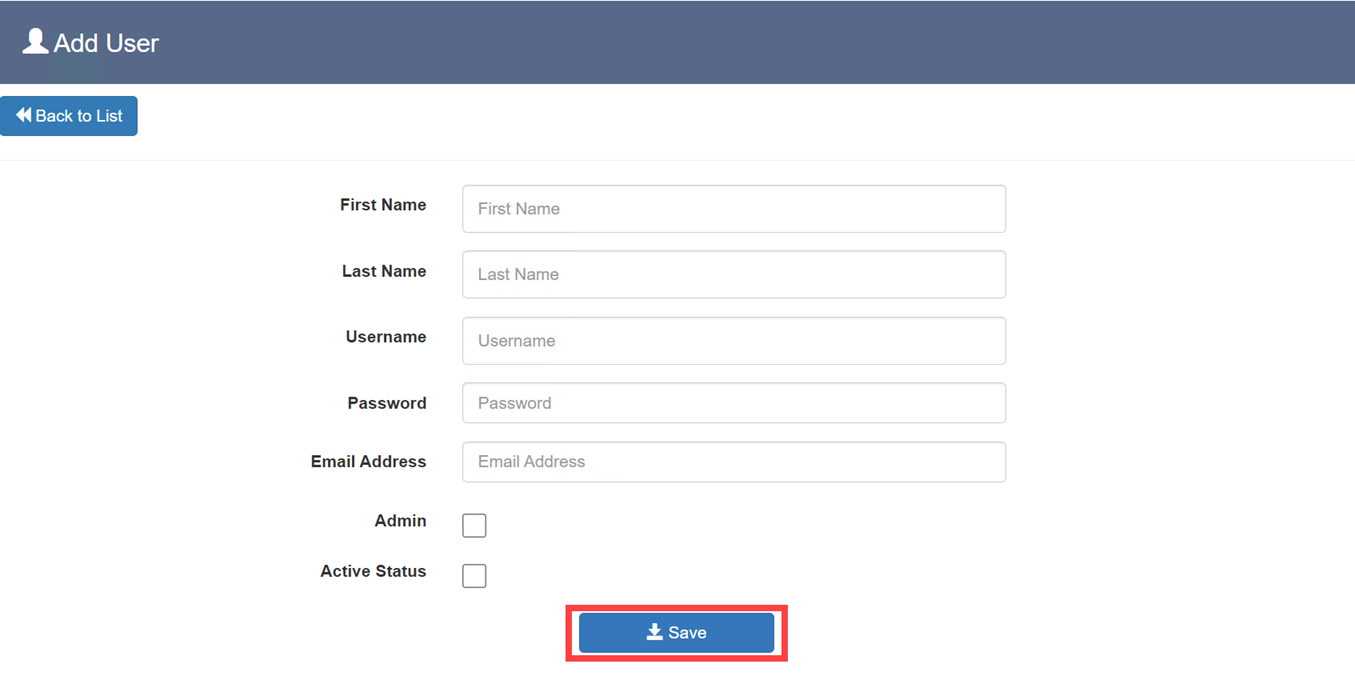
Download Page
Optos Web Patient Registration: End User Instructions G-00184/5
Additional Help
If you are looking for further support or have additional inquiries, we encourage you to visit our Contact Us page. Our dedicated support team is readily available to assist you with any questions or concerns you may have.