Do I have OptosCloud?
OptosCloud is the cloud-based image review software for eyecare professionals. It enables your patient data to be secure and safe, while making it accessible from anywhere. OptosCloud, CloudBackup, and local OptosAdvance users have similar login screens. To help distinguish these differences, please follow the guidance below.
If you access OptosAdvance via the cloud, you use the following region-specific URL:
| Region | URL |
|---|---|
| OptosCloud US | https://cloud.optos.com/ |
| OptosCloud Canada | https://ca.cloud.optos.com/ |
| OptosCloud Europe | https://eu.cloud.optos.com/ |
| OptosCloud Australia | https://au.cloud.optos.com/ |
How to verify if you are logging into OptosCloud
- Look at the browser address bar. If you are logging into OptosCloud, the URL will match one of the region-specific addresses listed above.
- OptosCloud always requires the following information to login:
- Site ID
- User Name
- Password
- A notification of Cloud Services Operation is shown underneath the Login area.

If your login screen displays as below, you are viewing OptosAdvance locally and are not using OptosCloud. Please note the differences:
- Browser address bar is not using the OptosCloud region-specific URL listed above.
- Site ID is not required for login. Domain is not required for login unless your IT Department has this field configured on your network.
- Connection Type displays Local Network.
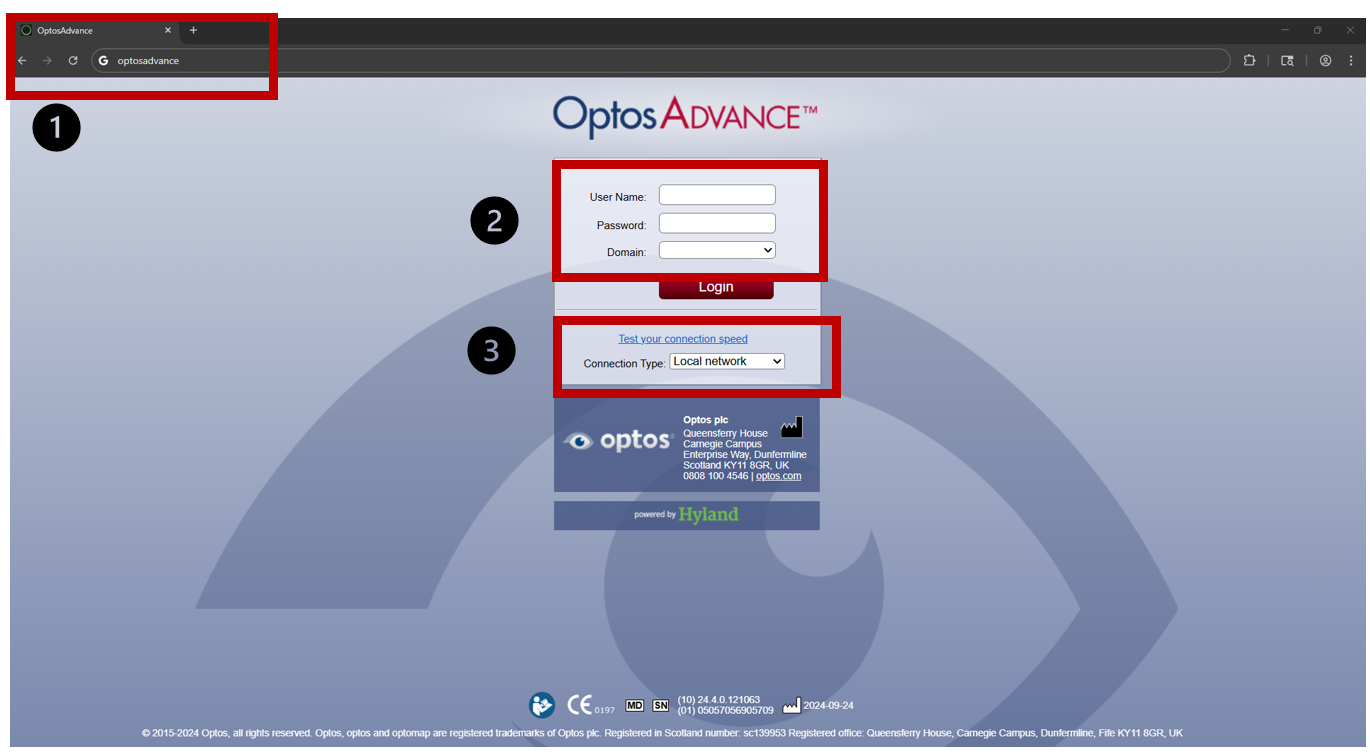
Additional Help
If you are looking for further support or have additional inquiries, we encourage you to visit our Contact Us page. Our dedicated support team is readily available to assist you with any questions or concerns you may have.