Create a New User in Optos Web Patient Registration (OWPR)
An Optos Web Patient Registration Admin user may create new users for the platform. For the best user experience, each staff member should have their own username and password for accessing Optos Web Patient Registration.
- After logging in, select Users from the top menu bar
- Select the blue +Add User button
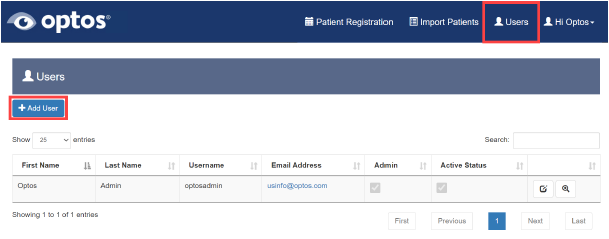
- Enter the required information in the resulting pop-up
- Select the Active Status checkbox to activate the username to use Optos Web
- If the user will be managing access for other users of Optos Web, select Admin
- Select the Save button to create new user record
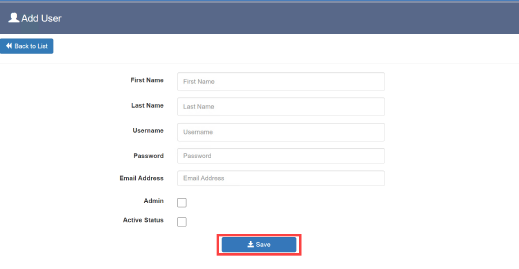
Download the instructions on how to create and edit OWPR users. A full help file can be found within your OptosAdvance instance.
Additional Help
If you are looking for further support or have additional inquiries, we encourage you to visit our Contact Us page. Our dedicated support team is readily available to assist you with any questions or concerns you may have.